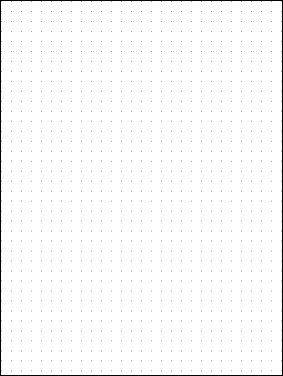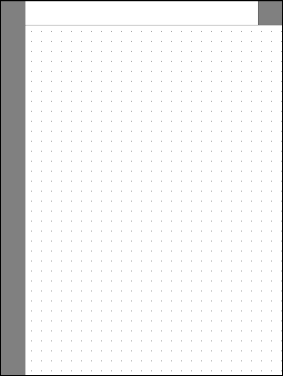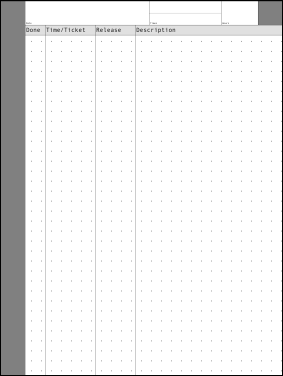Basic Templates
The make-templates script is a shell script which uses ImageMagick's magick command to create a few .png templates.
License
This script is too simple to worry about licensing, so...
To the extent possible under law, John Simpson has waived all copyright and related or neighboring rights to this script or the images it produces.
This work is published from the United States of America.
The rm2-template-basic Script
Download ⇒ rm2-template-basic
#!/bin/bash
#
# rm2-template-basic
# John Simpson <jms1@jms1.net> 2023-07-02
#
# Programmatically create PNG files for use as reMarkable 2 templates.
#
# 2023-07-09 jms1 - renamed script
set -e
###############################################################################
#
# Create a basic page with dots every 50 pixels
#
# - Create a 50x50 canvas, filled with white.
# - Draw a 3x3 rectangle at the top left corner.
# - Save that to a "memory buffer" called 'dot'.
# - Delete the canvas.
# - Create a 1404x1872 canvas, filled with the 'dot' memory buffer, tiled.
# - Save the result as 'dots-50.png'
magick \
-type GrayScale -depth 8 -size 50x50 'xc:white' \
-fill black \
-draw 'rectangle 0,0,2,2' \
-write 'mpr:dot' \
+delete \
-type GrayScale -depth 8 -size 1404x1872 'tile:mpr:dot' \
dots-50.png
###############################################################################
#
# Create what I call a "basic page".
#
# - Create a canvas from the 'dots-50.png' file created above.
# - Remove (draw a white rectangle over) 120 pixels at the top of the image.
# - Draw dark grey rectangles where the menu and "X" button appear.
# - Draw black lines between the different areas of the image.
# - Save the result as 'basic-page.png'.
magick dots-50.png \
\
-fill white \
-draw 'rectangle 0 0 1403 119' \
\
-fill '#808080' \
-draw 'rectangle 0 , 0 , 119 , 1871' \
-draw 'rectangle 1284 , 0 , 1403 , 119' \
\
-fill black \
-draw 'line 0 , 0 , 1403 , 0' \
-draw 'line 120 , 0 , 120 , 1871' \
-draw 'line 120 , 120 , 1403 , 120' \
-draw 'line 1284 , 0 , 1284 , 120' \
basic-page.png
###############################################################################
#
# Create my daily worksheet.
#
# - Create a canvas from the 'basic-page.png' file created above.
# - Draw a lighter grey rectangle where the column headings will be.
# - Draw a darker grey line across one of the boxes in the top section.
# - Draw black lines to separate the new parts of the form.
# - Add labels for the column headers.
# - Add smaller labels in the boxes across the top.
# - Save the result as 'daily-work.png'.
magick basic-page.png \
\
-fill '#E0E0E0' \
-draw 'rectangle 121 , 121 , 1403 , 169' \
\
-fill '#808080' \
-draw 'line 740 , 60 , 1100 , 60' \
\
-fill black \
-draw 'line 120 , 170 , 1403 , 170' \
-draw 'line 220 , 120 , 220 , 1871' \
-draw 'line 470 , 120 , 470 , 1871' \
-draw 'line 670 , 120 , 670 , 1871' \
-draw 'line 740 , 0 , 740 , 120' \
-draw 'line 1100 , 0 , 1100 , 120' \
\
-font 'Andale-Mono' \
-pointsize 30 \
-draw 'text 125,155 "Done"' \
-draw 'text 225,155 "Time/Ticket"' \
-draw 'text 475,155 "Release"' \
-draw 'text 675,155 "Description"' \
\
-pointsize 12 \
-draw 'text 125,115 "Date"' \
-draw 'text 745,115 "Times"' \
-draw 'text 1105,115 "Hours"' \
\
daily-work.png
Generated
2025-05-28 00:38:36 +0000
initial-98-ga27a49f
2025-05-27 22:58:43 +0000