The reMarkable Eraser
Every once in a while I see somebody mention using the "Eraser" function, either using either the "non-pointy" end of a stylus, or the on-screen eraser tool:
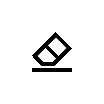
The behaviour of this tool is different based on the tablet's OS version.
Prior to 3.8
The eraser tool does not erase pen strokes.
It works by drawing a large "white" line above whatever pen strokes you're covering. You can see this when you use the selection tool to highlight that part of the screen:
I think of it like using "white-out" or "tipex" liquid on paper - it covers up whatever is below it, but it doesn't erase anything.
You can see this in the following video:
3.8 and later
In the 3.8 software, reMarkable updated the tool so the eraser removes pen strokes rather than just covering them up.